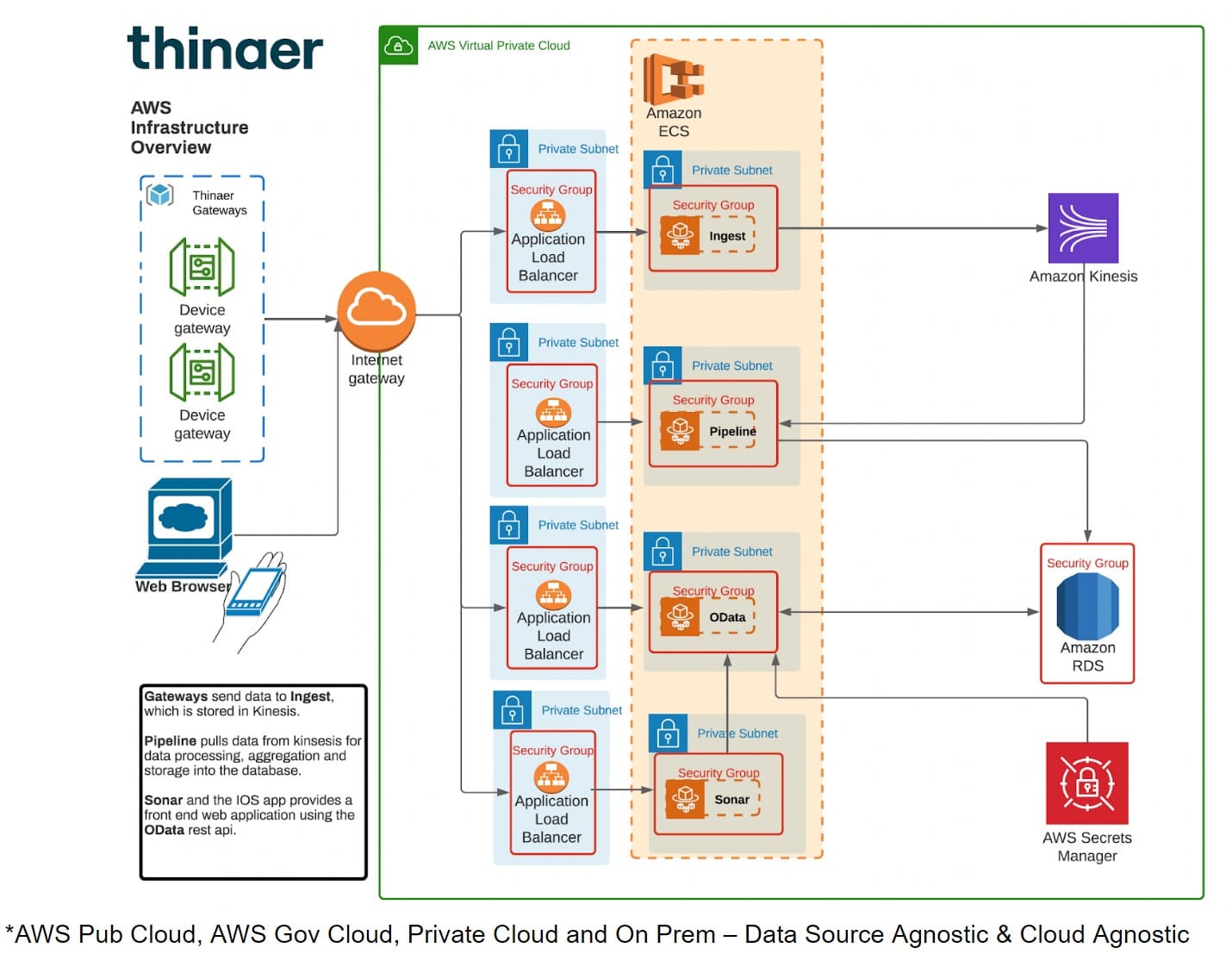Setting Up Integrations
Integrate Sonar with your other platforms. Our platform is API-driven by design using the REST framework, allowing easy connection to your systems.
Sonar’s API Documentation
Thinaer’s Postman Collection
You can access Sonar’s API information including all available endpoints via our Swagger Documentation below. Many clients use Postman to build and use API’s and Thinaer’s Postman collection touches on many of the main features of Sonar. We recommend setting up a new Postman “environment” for the different variables used by the collection.
Tips when setting up your Postman environment:
- You’ll need to add the “host” variable yourself and set it to “odata-api.prod-sql.thinaer.io“.
- You should use your Sonar credentials. Make sure you’re using the format specified in the Postman script – it should be a POST request with the body containing the object like this: { “username”: “taylor.veith@thinaer.io“, “password”: “password123”}
- Ensure the full URL after swapping out the variables is “odata-api.prod-sql.thinaer.io/authentication/login“
Contact Support
Email our team to get additional help or support.
Return to Help Center
Go back to the Thinaer Help Center for additional help.