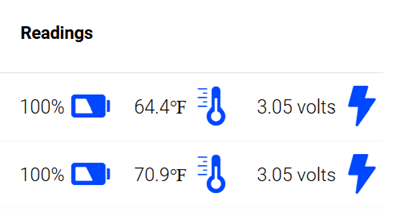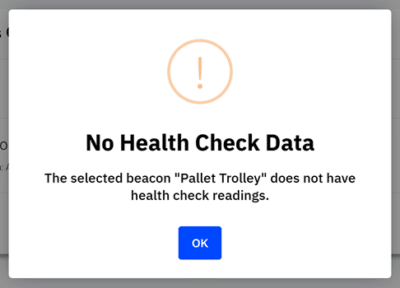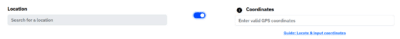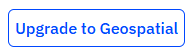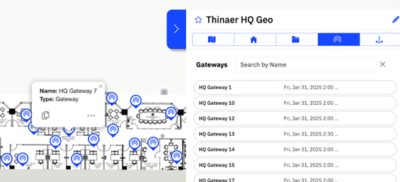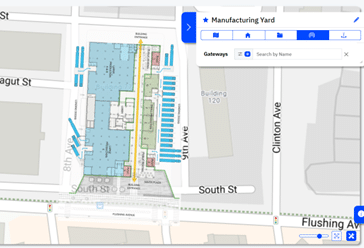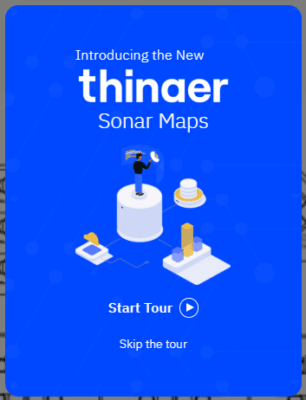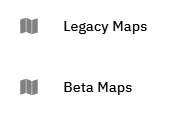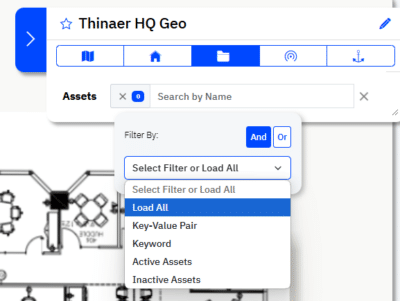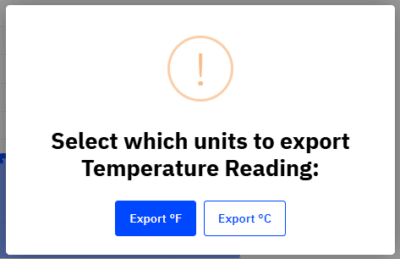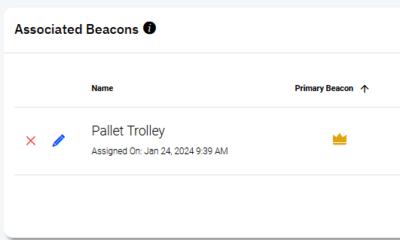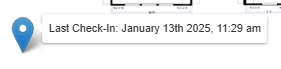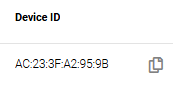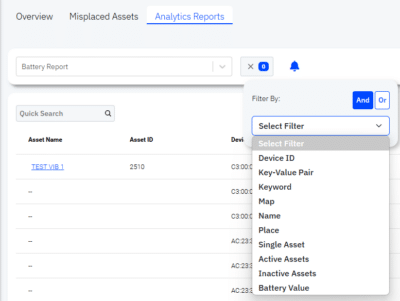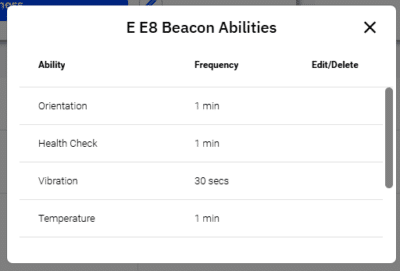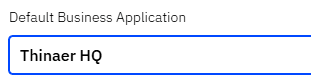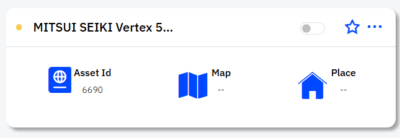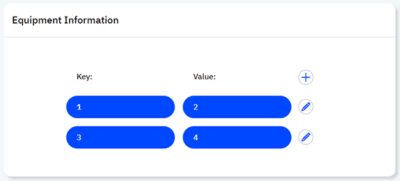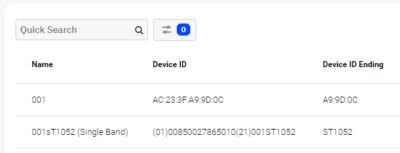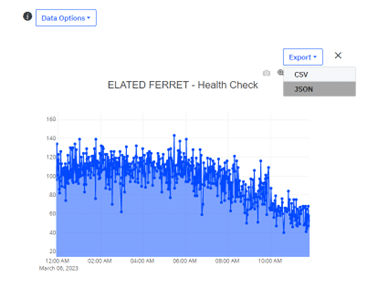Sonar Web Release Notes
Please select the release number from the tabs below to see the correlating release notes.
Don’t forget to check out our testing Pro Tips!
Sonar Web 6.0.2 Release Notes
Featuring Maps Forward, Backward Compatibility
Release Date: April 14, 2025
New Features & Improvements
- Maps: Enable forwards and backwards compatibility between Legacy Mode and Beta Mode
- Maps: Enact two map types
- Static: All maps not associated with a real-world location
- Geo: All maps associated with a real-world location
- Legacy Maps: Disable edit mode to ensure all edits are completed in Beta Mode
- Asset List: Forced ability ordering
- Gateway Network Uptime Report:
- Increase date range
- Enhance uptime percent methodology
- Beta Maps: Click Asset, Place, or Gateway in table to highlight and zoom to the object
- Beta Maps Tour: Minor text changes, add checkmark icon to final “tip” screen indicating tour will be over when closed
- User Management: Add a delete button for SSO accounts to align with Sonar accounts
- Asset Details: Add pop up message when no health check data is available for selected Beacon
- Beta Maps: Alert users on moving map image overlay when creating or editing a geo map
- Asset List: Update all Asset List Map links to direct to Beta Maps mode
Backend Changes & Improvements
- UUID field added to slim assets
- Abilities: Add Time, Length, and Mass abilities
- Endpoint: Assorted endpoint clean up and consistency
- Breadcrumb Trails: Performance improvements
Resolved Bugs
- Temperature Preference: Adjust list of accepted options to ensure Temperature Preference set in User Preferences persists throughout Sonar
- Note: To enact this change, users will either need to log out and log back in OR change and save their preference in User Preferences
- Beacon Abilities: Fix abilities window flickering in Firefox browsers
- Dark Mode: Set of dark mode color changes
- Uploading devices success links
- Text for Asset search in Beacon Assignment flow
- Edit Maps, adding new Gateways search results
- Online Asset status icons
- Calendar drop down arrows
- Beacon assignment refetch text
- Legacy Maps List: Export Image URL column population
- Maps: Enforce rigid bounds to ensure hover pop up messages cannot overlap
- Asset List: Export repair
- Maps List Pages: Ensure aligned counts between Map List pages and Map View pages
- Asset Details: Pull Map and Place data from new Map data
- Breadcrumb Trails: Ensure table and playback orders are displayed oldest to newest
- Place Details: Ensure Stationary Asset readings use temperature preference from User Preferences
- Beta Maps: Nested place recognition
Coming Soon: Sonar Web 6.0.3
Featuring Geospatial Maps Translation Service
Release Date: Q2 2025
New Features & Improvements
- Beta Maps: Ability to place a Geospatial Map with both location and coordinates (Admin only)
- Beta Maps: Optional one time translation service to upgrade an existing Map to geospatial (Admin only)
- Help Center: Documentation to support
- Beta Maps overview
- Aligning a Beta Map
- Geospatial versus Static Maps
- Using coordinates to place a Geospatial Map
- Admin Portal: Expand role options in assignment drop down (System Admin only)
- Asset Details: Add messaging for no Health Check data available at click on Device ID in Associated Beacons table
Resolved Bugs
- Maps: Removed sparkle icon now that all Maps are forward and backward compatible between Legacy Mode and Beta Mode
- Legacy Maps Mode: Ensure System Admin roles can view Legacy Maps in all applications that they have access too
Sonar Web 6.0.2 Release Notes
Featuring Maps Forward, Backward Compatibility
Release Date: April 14, 2025
New Features & Improvements
- Maps: Enable forwards and backwards compatibility between Legacy Mode and Beta Mode
- Maps: Enact two map types
- Static: All maps not associated with a real-world location
- Geo: All maps associated with a real-world location
- Legacy Maps: Disable edit mode to ensure all edits are completed in Beta Mode
- Asset List: Forced ability ordering
- Gateway Network Uptime Report:
- Increase date range
- Enhance uptime percent methodology
- Beta Maps: Click Asset, Place, or Gateway in table to highlight and zoom to the object
- Beta Maps Tour: Minor text changes, add checkmark icon to final “tip” screen indicating tour will be over when closed
- User Management: Add a delete button for SSO accounts to align with Sonar accounts
- Asset Details: Add pop up message when no health check data is available for selected Beacon
- Beta Maps: Alert users on moving map image overlay when creating or editing a geo map
- Asset List: Update all Asset List Map links to direct to Beta Maps mode
Backend Changes & Improvements
- UUID field added to slim assets
- Abilities: Add Time, Length, and Mass abilities
- Endpoint: Assorted endpoint clean up and consistency
- Breadcrumb Trails: Performance improvements
Resolved Bugs
- Temperature Preference: Adjust list of accepted options to ensure Temperature Preference set in User Preferences persists throughout Sonar
- Note: To enact this change, users will either need to log out and log back in OR change and save their preference in User Preferences
- Beacon Abilities: Fix abilities window flickering in Firefox browsers
- Dark Mode: Set of dark mode color changes
- Uploading devices success links
- Text for Asset search in Beacon Assignment flow
- Edit Maps, adding new Gateways search results
- Online Asset status icons
- Calendar drop down arrows
- Beacon assignment refetch text
- Legacy Maps List: Export Image URL column population
- Maps: Enforce rigid bounds to ensure hover pop up messages cannot overlap
- Asset List: Export repair
- Maps List Pages: Ensure aligned counts between Map List pages and Map View pages
- Asset Details: Pull Map and Place data from new Map data
- Breadcrumb Trails: Ensure table and playback orders are displayed oldest to newest
- Place Details: Ensure Stationary Asset readings use temperature preference from User Preferences
- Beta Maps: Nested place recognition
Sonar Web 6.0.1 Release Notes
Featuring New Gateway Uptime Report
Release Date: January 31, 2025
New Features & Improvements
- Added Improvements to Beta Maps
- Asset Highlight
- Map pans and zooms in on selected item
- Selected item visible adjacent to the list
- Asset Highlight
- Analytics: Gateway Network Uptime Report
- Gateway Network Uptime Report will show, on a per-Gateway level, Network connectivity over time
- Gateway Network Uptime Report will show, on a per-Gateway level, Network connectivity over time
-
- Gateway Network Uptime Export Fields
- Gateway Name
- Device ID
- First Seen Date
- Is Online
- Network Name
- Network Uptime Percentage
- Start Date
- End Date
- Gateway Network Uptime Export Fields
- Beta Geospatial Maps Tour Text Edits
- Added disabled “Delete” button for SSO Accounts in User Management page
Backend Changes & Improvements
- Authentication: Transition OData API to IAM
- API Endpoints
- Restructure Beacon Endpoints
- Convert Place Coordinates for Beta Maps for Mobile compatibility
Resolved Bugs
- Ensure Beacon Abilities pop-up displaying normally in Firefox browser
- Ensure Admins using SSO login are able to delete users in User Management
- Ensure Beacon Types page loads
Sonar Web 6.1.0 Release Notes
Featuring Beta Map Expansion
Release Date: TBD
Coming Soon
Sonar Web 6.0.0 Release Notes
Featuring New Beta Maps
Release Date: January 20, 2025
New Features & Improvements
- New Geospatial Beta Maps: “Maps Beta”
- Ability to open New Geospatial Beta Maps “Beta Maps” under “Legacy Maps”
- Added a “Beta Geospatial Maps Tour” to Geospatial Maps that can be activated at any time by clicking to info icon on the bottom right
- Renamed existing “Maps” to “Legacy Maps” and named new Maps “Beta Maps”
- Enabled Legacy Maps features in Beta Maps, formatted for new versioning
- Added New Features to Beta Maps
- Adjust Overlay Opacity
- Adjust Layers: Satellite or Road View
- Place Map Image over Geospatial Map
- Center/Zoom to Map after Dragging Away/Zooming Out
- Collapse All Tables and Menus for Maximum Map Viewing
- Admins: Edit Map Name, Keywords, and Description
- Asset Stacking as Zoom Decreases
- Added Requirement for Floor # and Name Specification at Map Creation
- Enforced Search/Filter first protocol
- Added option to load all under filters
- Direct Links: When a user clicks a link from Sonar, they should be taken directly to that page after signing in
- Export Temperature: Allow users to select temperature preference when exporting data on Asset Details
- Asset Details: Allow Admins and Users to change the Primary Beacon on of an Asset on the Asset Details page
- Breadcrumb Trails: Add last Check-In timestamp to assist in date filtering
- Dashboard: Alphabetize the Favorites Lists
- App Wide: Change remaining instances of “Identifier” to “Key-Value Pair” for consistency
- New Users: Require new, non-SSO users to change their password at initial login
- Device Management: Add “Active Deployed” and “Passive Deployed” counts to Beacons page
- Bulk Upload: Make Bulk Uploaded Asset names links to the respective Asset Details pages
- App Wide: Icon standardization
- Device Management: Add a copy button at hover over Device ID fields
- Asset Details: Add a copy button at hover over Device IDs in Associated Beacons Table
- Asset Details: When exporting graph data from Associated Beacons, ensure we only export data present on the graph (accounting for zooming to consolidate data set)
- Battery Report: Update styling and colors
Backend Changes & Improvements
- Assign RAIN Passive Beacons their own BeaconType
- Enable Trigger Resolution Report to include Auto-Resolve Triggers
- PI: Reassigning Beacons to Existing Assets
- PI: Bulk Triggers export
- PI: Beacons export
- PI: Maps list export
- PI: User Management export
- PI: Device Management, Gateways export and Beacons export
Resolved Bugs
- Minor capitalization and language adjustments throughout Sonar and notification emails
- Dark Mode: Color adjustments for better visibility throughout Sonar
- Null protection: Ensure null values do not disrupt export alignment
- Ensure Trigger Feedback link forwards to Thinaer Support Inbox
- Fix order of Device Management, Beacons Export Columns
- Search: Ensure “%” is recognized as a character in search
- Bulk Upload: Ensure Beacons assigned via Bulk Upload inherit abilities associated with their BeaconType
- Screen Size: Ensure Submit button is visible on array of screen sizes for Reset Password
- Screen Size: Ensure SSO button is visible on array of screen sizes for Login
- Maps List Page: Adjust Map thumbnail images on Maps List Page to account for a wider array of sizes
- App Wide: Ensure opaque, background elements are not clickable when a pop up is enacted
- User Preferences: Ensure user selected temperature preference persists between sessions
- Triggers Export: Triggers export should be in the same order as the Triggers list page
Sonar Web 5.5.1 Release Notes
Release Date: August 9, 2024
Backend Changes & Improvements
- Slim Asset Microservice
- PI: Assets export incremental improvement
Resolved Bugs
- Battery Report Export consistency
- Battery Change updating going live
Sonar Web 5.5.0 Release Notes
Featuring New Customizable Dashboard
Release Date: April 2024
New Features & Improvements
- Dashboard – Create a customizable Dashboard
- Battery Report – Battery Last Changed column
- Device Management – Battery Last Changed column
- Bulk Asset Upload – Change buttons on confirmation screen to a single “Okay” button
- Battery Report – Add Map and Place filters
- Battery Report – Add Battery Value filter
- First Login – Force non-SSO users to reset their password at first successful login
- First Login – Offer a tutorial of Sonar at first successful login
- Analytics Reports – Add Active and Inactive Asset Filters
- Triggers – Add tooltip for Trigger severity
- Asset Details – Add tooltip to Primary Beacon crown
- Device Management – Add tooltip for Online, Offline, and In Inventory categories
- Associate Beacon – Enhance success screen with Asset links
- Create Asset – Add tooltips to Keyword and Key-Value Pairs
- User Management – Adjust “Account Management” to “User Management”
- Breadcrumb Trails – Add Page Viewer to Breadcrumb Trails
- Maps Edit – Add a loading screen for long loading Maps
Backend Changes & Improvements
- App Wide – Persist grids on back button
- Battery Report – Battery Last Changed calculation
- Device Management – Battery Last Changed calculation
Resolved Bugs
- Device Management – Fix sort for Online/Offline, Battery Last Changed
- Battery Report – Fix sort for Battery Last Changed and Place
- Item Viewers – Fix item viewer resetting to 1
- Trigger Resolve – Adjust window size back to normal
- Trigger Resolution Report – Align components into a single line with all components in view
- Analytics Reports – Fix misaligned export columns
- Analytics Reports – Only apply default asset filters that are options for the reports
- Asset List – Assets with multiple Places, only display the smaller nested Place with the Map
- User Management – Fix sort on columns
- Asset List – Ensure Yellow status Assets sort between Blue and Red status
- Breadcrumb Trails – Adjust Item Viewer to match Sonar standard
- Asset List – Fix underscore not recognized in Asset Filter
- Analytics – Fix Overview page filters not returning search list
- User Management – Update Item Viewer after deleting a user
Sonar Web 5.4.2 Release Notes
Release Date: February 2024
Backend Changes & Improvements
- Pipeline – Enhanced Pipeline Messaging with Application ID and Name
- ECS – Added ECS Docker Health Check
Sonar Web 5.4.1 Release Notes
Release Date: January 2024
Resolved Bugs
- Asset Export – Fixed Keywords and Identifiers in Asset Export
Sonar Web 5.4.0 Release Notes
Release Date: December 2023
New Features & Improvements
- User Preferences – Add ability to set Unit Preferences
- Business Applications – Remove limit of 20 viewable applications
- Analytics Reports – The report-specific URLs should take the user to the specific report
- Emails – Adapt all Trigger Emails to use new colors and logos
- Asset Details – Enable editing associated Beacons abilities
- Trigger Resolution Report – Add Beacon ID to report and export
- Analytics – Update Overview and Misplaced Assets default graph loadout
- Analytics – Ensure changes don’t process until submit button is selected
Backend Changes & Improvements
*Backend only and not ready for testing at this release
- Enhanced SAP integration to support duration on “All Places” trigger
- RFID Integration
- Platform Abilities – Add new abilities (Sound, TVOC, IAQ)
- Triggers – Ensure new ability Triggers are available
- *Admin Portal – Create Admin portal
- *Admin Portal – Create System Admin permission
- *Admin Portal – Ability to delete application
- Beacons – Enforce Beacon Assignment Start Date/End Date in API & Sonar
- Place Details – Search & Asset Filter – use new endpoint
- Places List – Optimize Places list performance
- Remove Newtonsoft from OData
- Update ODataContextModelSnapshot to current
- Asset List – Performance improvements
- Asset List – Allow ability to search by Beacon MAC ID and Beacon name
Resolved Bugs
- Advanced Asset – Ensure Graph loads for all Assets
- Maps – Dark Mode text fix for adding Gateway search (make visible)
- Unit Preferences – Make sure preference applies to Breadcrumb Trails
- Account Management – Item and page viewers should update when Quick Search is used
- Analytics – Add “No Active Assets” message to overview and misplaced Assets graph when no Assets are active
- SSO – Ensure dark mode persists
- Default Asset Filter – Remove “All” as a filter option
- Asset Details – Fix crash when clicking last location
- Maps – When adding a Gateway to a Map, the Gateway icon should remain visible
- Hot Fix SSO – Persist changes at login
- Advanced Assets – Fix toggle is not visible for HUMS Assets
- Asset Filters – Should clear when the User switches tabs on a Place Details page
- Bulk Upload – Ensure multiple Keywords can be added
Sonar Web 5.3.0 Release Notes
Release Date: September 2023
New Features & Improvements
- User Preferences: Add Default Business Application
- Application Drop Down: Add Tool Tip Hint by Header
- Battery Report: Add Identifier Asset Filter
- Battery Report: Add Keyword Asset Filter
- Asset Lists: Add Inactive/Active Asset Filter
- Asset Details: Advanced Asset Toggle
- Asset Details: Advanced Asset Export Chart
- Asset Details: Advanced Asset Descriptive Statistics Button
- Asset Details: Advanced Asset Date Picker Added
- Permissions: Allow Users to Disassociate Beacons from Assets
- Permissions: Allow Users to Edit Asset Name
- Permissions: Allow Users to Edit/Delete Keywords
- Permissions: Allow Users to Edit/Delete Equipment Info
- Asset Details: Provide Warning if Navigating Away with Unsaved Key/Value Changes
- Bulk Upload: Device ID Case Insensitive
Backend Changes & Improvements
- Asset Details: Optimize Advanced Asset Query
- Triggers: Fix “All” Asset Filter Trigger
- Asset Filter: Fix Identifiers Not Showing
- Triggers: Fix “Identifier” Triggers
- Swagger Docs Fix
Resolved Bugs
- Maps List Page: Column Header Color Fix in Dark Mode
- Device Management Beacons: Allow Sort by Online/Offline
- Asset Details: Offline Assets Showing Map on Asset Details but Not Showing on Actual Map
- Map and Places: Layout Shifts/Glitches when Clicking on Map
- Asset: Fix Ability to Delete Asset
Sonar Web 5.2.0 Release Notes
Release Date: June 2023
New Features & Improvements
- Analytics Overview: UX upgrades
- New date picker
- Added clear button
- Graph axis labels
- Button standardization of colors & interactions
- Asset Details Page: Key/Value menu upgrade
- Asset Details Page: Display Asset ID in header even if 0 beacons attached
- Account Management: Add Users, keep Application when added and then switching invite methods
- Edit Maps: UX upgrade, adjusted to one save button
- Advanced Assets: Upgrades
- Upgraded data capabilities in dropdown
- Expose vibration for relevant Beacons
- Analytics Misplaced Assets: UX Upgrade
- Asset Details: Add ‘ID Ending’ column to Associated Beacons table
- Device Management: Add ‘ID Ending’ column to Beacons tab
- Analytics Reports: Add Date Filters and Submit buttons
- Breadcrumb Trails: Update date picker
- Dashboard: Margins & UX upgrade
- Asset Details: Scan In UX upgrade
-
Account Management: User pop up cards
Backend Changes & Improvements
- Complete abilities clean up on lookup tables
- Maps List Page: Ensure deleted Assets are not reflected in counts
- Update all NPM packages to remove compiler warnings
- Advanced Assets: Add Export functionality
- Analytics Reports: Upgraded endpoints
- Bulk Upload: New keyword repeated multiple times in file, consolidate in processing
- Bulk Triggers: Update all endpoints to reference ‘Trigger’
Resolved Bugs
- Analytics, Misplaced Asset: button fix
- Maps List Page: Improved resize reactivity
- Trigger Resolution Report: Display Asset associated with Beacon at ‘Time Triggered’
- Updated Toast Message for newly registered accounts
- Battery Report Export: Cleaned up to better match Sonar view
- Device Management Export: Cleaned up to better match Sonar view
- Asset Details Page: Adding Beacon in Associated Beacons table, remove “New or Existing” Asset screen in side out flow
- Bulk Upload: Require ‘Asset Name’ field to be populated
- Asset Details Page: Remove left truncate on Device ID that is causing scramble
- Sonar Invite Email: Fixed registration button
- Asset List: Fixed missing status icon
- Advanced Assets: All Beacons now show in drop down
- Analytics Reports: Clear Quick Asset Filters when moving between reports
- Analytics Reports: Fix Asset Filter
- Report Exports:
- Empty report exports should show headers
- Updated file names
- Improved column names
- Environmental Report: Hide report
- Device Management Gateways: Fix Last Check In sort
- Asset Details: Beacon Readings – Add Hours icon
- Account Management: Invite – display application on ‘Invite Confirmation’ screen
- User Permissions: Users cannot delete, can disassociate
- Analytics: Fix Date Picker warning message being cut off
- Reports & Tables: Use “–” for null representation
Sonar Web 5.1.0 Release Notes
Release Date: April 2023
New Features & Improvements
- Settings: About Page
- Bulk Asset Delete
- New Login Page
- Limited Data on Plotly Graphs
- Enhanced Export Options for Plotly Graphs
- Triggers: Updated all Language from “Bulk Triggers” to “Triggers”
- Battery Report: Asset Filter
- Analytics: Improve Reports UX
- Updated Email Templates: Forgot Password & Invite
- Updated Password Reset Screen & Flow
- Asset Details: Edit Asset Name Improved Validation & Error Messages
- Standardized Toast Message Fade
- Asset Details: Edit Asset Name, Empty Name Warning
- Dashboard: Add Info Icon for Health Check
- Reports: Updated Date Filter Warning Messages
- Duplicate Key Error Message Improvements
Backend Changes & Improvements
- Improved Identifier Error Messages
- Chart Data Export Enhancements
- Enhanced Email Template Developer Access
- Remove Empty Identifiers and Add Data Constraint
Resolved Bugs
- Fixed Hidden “Go to Asset” Button on Maps
- Firefox Error for Analytics Date Filter
- Places Removed when Map is Deleted
- Gateways Unassigned when Map is Deleted
- Dark Mode: Improved Icon and Header Colors
- Dark Mode: Improved Breadcrumb Trails Colors
- Adjusted Read Only Views to Align with Permissions
- Maps: Add Back Button when Search for Map is Empty
- Account Management: Remove Row after Deletion
- Reports: Firefox Invalid Date Format Error on Date Filters
- Asset Details: Plotly Chart “X” Button Fix
- Remove Battery Last Changed
Sonar Web 5.0.0 Release Notes
Release Date: February 2023
New Features & Improvements
- Dashboard: New Home Page Dashboard
- Added Application Name in Header
- Added Role to Dashboard by Greeting and Name
- Online/Offline: Add “In Inventory” Category, Adjust Online and Offline Counts
- Device Management: Add Online and Offline Stats in Banner
- Device Management: Add Asset Filter to Gateway and Beacon Tabs
- Asset Lists: Asset Location Should Be “Map”, “Place”
- Battery Report: Add Asset Filter
- Map and Place Details: Search by Key of Value
- Analytics: Combine Existing Reports into Analytics
- Device Management, Beacons: Enable Sort on “Battery Last Changed” Column
- Battery Report: Enable Sort on “Last Check In” Column
- Asset List, Show Multiple Readings: Add Location Details, Add Missing Icons
- App Wide: Replace Javascript Alerts with SuiteAlert
- Login: Add Time Until Lockout Expires
- Bulk Triggers: Change Labels In, Not In to Entry, Exit
- Asset Details, Beacons Table: Truncate Device ID from Left
- Asset Details: Move Edit Pencil Under Ellipsis
- User Preferences: Enhanced UX for Changing Password
- Add Beacon Flow: Enhanced UX
- Bulk Triggers: Enhanced UX and Direct Links Added to Activated Alerts
- Asset Details: Edit Name, Ensure Not Empty and Add Warning Message
- Asset Details: Edit Name, Warning for Unsaved Changes
- Bulk Asset Upload: Update Example Data in Template File
- Sonar 5.0.0 Updated Versioning and Control
Backend Changes & Improvements
- Pipeline: Fixed Kinesis Poller Null Reference Error
- Bulk Triggers: Add Trigger ID and Asset ID Links for Activated Alerts
Resolved Bugs
- New Beacon Flow: Button Highlights after Click
- Maps: ‘Save Changes’ Button Color Correction
- Breadcrumb Trails: Color Correction
- App Wide: Standardize Warning Icon Color
- App Wide: Standardize Warning Icon Symbol
- Bulk Trigger: Add New Contact Label
- Account Management: Text Overflow During User Deletion
- Battery Report: Ensure Read Only Users Have Access
- Device Management: Ensure Read Only Users Have Access
- Analytics Reports: Keep Unique URL per Report
- App Wide: Color Corrections
- Bulk Asset Upload: Fixed Faulty File Results in Stuck Upload
- App Wide: Fix “:” Character Breaking Quick Search
- Bulk Triggers: Loop Through All Contacts for Email Alerts
- Device Management: Deleted Row/Item, Remove Without Hard Refresh
- New Beacon Flow: Consolidate Clear Icons to Clear Selected Beacon
- Bulk Triggers, Contacts: Add “Show Additional Results” Button Back
- Bulk Triggers, Contacts: When Adding New Email, Display “Add New Contact”
- Account Management, Delete User: Long Email Text Overflow Fix
- App Wide: Standardize Date Filter Labels
- Place Details: Fix Crash from Place Details to Place List
- App Wide: Prevent Negative Number Input in Viewing # and Page # Boxes
- Battery Report: Adjust Asset Filter Device ID to Contains not Equals
- List Pages: Page and Item Number Limits Implemented
January 21, 2023
Resolved Bugs
- Missing bulk trigger notifications. Only one contact in the recipient list was getting a notification
- Missing beacons on asset when the beacon has not yet checked in with a gateway (this was affecting the SAP proxy)
- Missing location beacon in v1 asset API response (this was affecting the SAP proxy)
- (Pending) scheduled reports configuration for SMTP server incorrect
- Note: Scheduled report module is currently still not able to communicate with the SMTP server due to a port being blocked by AWS. If the port blocking issue is not able to be resolved the work around is to have the scheduled reports module communicate through the API to send the automated email reports
- Scheduled report module crash affecting automated report emails and battery and beacon first seen calculations
- Improved alarm list and threshold values for better system stability alerting
- bulk trigger submit button click causing a cancel dialog to popup
September 29, 2022
New Features & Improvements
- Allow Editing of Identifiers on Asset Details (Values)
- Ability to Sort on Assets Last Check-In Column
- Battery Report Ability to Sort on Battery Last Changed and Battery Value Columns
- Enhanced UX for Edit Asset Name Pop Up
Backend Changes & Improvements
- Backend Script for Keyword Update
- Server Side Grid Updates for Performance Improvement
- Battery Report Query Adjustment to <= 90%
Resolved Bugs
- Ability to Edit Identifiers
- Dark Mode Fix: Searching Maps Page Text
- Dark Mode Fix: Date Filters on Reports
- Dark Mode Fix: Asset Status Icon Colors
- Dark Mode Fix: Keyword Colors
- Bulk Asset Upload: Fail Fast With Error for Bad Data
- Bulk Asset Upload: Create and Attach New Keywords at Upload
- Bulk Asset Upload: Condense Duplicate Keywords
- Add “Beta” to Dark Mode Theme Name
- Hide Date Filter on Battery Report
- Add Report Bell on Battery Report for Admins Only
- Hide Buttons to Create, Edit, or Delete Map for Users and Read Only
September 19, 2022
New Features & Improvements
- Dark Mode Option in User Preferences
- Make All Report Asset Names Links to Asset Details Pages
- Expand Clickable Area for Buttons
- Updated User Privileges
Backend Changes & Improvements
- Asset Filter with Identifiers Fix
- Unassigned Beacons Returning Clean Up
- Updated User Privileges
- Matomo Fixes
Resolved Bugs
- Ability to Edit Identifiers
- Add Column headers to all reports
- No Link for Blank Asset Names
- Empty Trigger Report Export
August 30, 2022
New Features & Improvements
- Color and UI Upgrade
- Battery Report
- Battery Report: Admin Notification List
- Battery Report: Date Filter
- Bulk Asset Upload Module
- Bulk Asset Upload: Add CSV for Successfully Uploaded
- Bulk Asset Upload: Return New Asset Unique ID in CSV
- Refactor Asset Details Page
- Asset Details: Click on Table Cell to Create Graph
- Asset Details: Add Close Buttons to Graphs
- Add Toast Message for Deleted Associated Beacons
- Enhanced Plotly Chart Responsiveness
- Add “First Seen” Column for Beacons on Device Management
- Adjust Date/Time filter on Reports to Mirror Breadcrumb Trails
- Auto-Scale Horizontal Scroll Bars throughout Sonar
- Matomo Connection Restoration
Backend Changes & Improvements
- Battery Report: Battery Last Changed Query
- Battery Report: Backend and Email Setup
- Add Pagination to Map View Locations and Place Details
- Gov Cloud Swagger Site
- Bulk Asset Upload: Provide Error Message in CSV for Failed Uploads
- Backend List API Improvements
Resolved Bugs
- Add Headers to Places Export
- Sonar Email Invitation Link Fix
- Enable Reassigning Beacon to Same Asset
- Updating User Preferences Causing Asset Error
- Clear Asset Search after Refresh
- Missing Data on Asset Export
- Error Searching for Beacons on New Asset Creation
- Duplicate Records on Trigger Resolution Report
- Address Null Values in Local Storage for Asset Filters
- Update Incorrect Login Error Message
- Update Chart Time Format
- Pop Out Dock Error
- Fix Duplicate Keyword References
- Consolidate Search Bars on Asset Details Page to Just One
- Bulk Triggers Add Contact on Resolve Error
- Top Right Corner Animation Post Click
- Places Page: Fix Sort on Columns
- Maintain Chart Time Filter When Adding Graphs
- Address Bulk Triggers Unsaved Changes Pop Up at Incorrect Times
- Bulk Triggers Restrict Page and Item Max to Align with Available
- Account Management Search Fix
- Add Beacon Error
May 2, 2022
New Features & Improvements
- Asset Filters: Map View Locations
- Asset Filters: Individual Place Details
- User Preferences: Side Panel Pop Out
- User Preferences: Click Off to Close, Unsaved Changes Warning
- Login Screen Fade Adjustment
- Charts: Integrate Plotly for Interactive Charts
- Asset Details: Add Banner with: Asset ID, Map Name, Place Name
- Asset Details: Refresh after Adding Associated Beacon
- Asset Details: Adding Associated Beacon Toast Messages
Backend Changes & Improvements
- Adjust to Consistent Beacon Type ID on Gateways
- Bulk Triggers: SAP “All” Place Changes
- Bulk Triggers: Not Pulling Contacts at LMCO
- Breadcrumb fix and performance improvement
- Bulk Trigger Emails: Add Asset Name to Emails
Resolved Bugs
- User Preferences: Crash on Changes
- User Preferences: Crash on ‘Go To Assets’ after Recents Change
- Maps: Image Load Error
- Bulk Triggers: Add Headers to Export
- Bulk Triggers: Error on Changing Existing Trigger Type
- Bulk Triggers: Unsaved Changes Navigation Canceled
- Maps: Copy to Clipboard Not Working on Some Gateways
- Breadcrumbs Clock: Debounce Control & Add Submit Button
- Device Management: Incorrect Header Alignment on Export
- Assets: Inconsistent Asset Statuses, Fix Last Location
- User Preferences: Asset Filter Not Saving After Changing Max Recents
- User Preferences: Asset Filter Not Saving After Logging Out
April 8, 2022
New Features & Improvements
- Asset Filters: User Preferences Default Filters
- Asset Filters: Asset List Default and Quick Filters
- User Preferences: Collapsible sections to switch between profile and Asset Filter data
- Bulk Triggers: Adjust Sonar workflow “Entry” to “In” and “Exit” to “Not In”
- Bulk Triggers: Adjust emails to “In”/”Not In”
Backend Changes & Improvements
- Maps: New endpoint to improve load time
- AWS & Terraform: Old configuration clean up
- Device Bulk Upload: Back end work to improve load time
- Archive support for reading and location data, load time improvements
- Optimize pipeline location writes for load time improvements
- Environmental Report: load time improvements
- HUMS Charts: Ensure data precision points aren’t lost
- Remove UserID from user settings container
- New API whitelist endpoints
- Bulk Triggers: Clean up endpoint instance data, overwhelming resources
Resolved Bugs
- Fixed incorrect Location/Last Location records
- Bulk Triggers: Can open a deleted Bulk Trigger using URL ID
- Keyword Bug: Duplicates and auto capitalization
- Bulk Trigger: Allow blank rises above/falls below with new Trigger
- User Preferences: Can’t save changes when logged in with SSO
- Bulk Triggers: Contact list invalid entries
- Bulk Triggers: Can’t edit contacts in existing Bulk Triggers
- Bulk Triggers: Ability Trigger Alerts
- Maps: Legacy maps API not returning Places in the correct order
- Bulk Upload: Loading spins timeout
- Bulk Triggers: Error opening existing Trigger
- Bulk Triggers: saving Single Asset not visible
- Bulk Triggers: Enforce auto-close for only auto-resolve Triggers
February 23, 2022
New Features & Improvements
- Bulk Triggers: Clear textbox after adding contact
- Bulk Triggers: Updated Asset Filter help text
- Place Details: Add Place ID under Place Name
- Maps: “New Place” placeholder text empties at click
- Asset Details: Updated “Add a Keyword”
- Maps & Breadcrumb Trails: Standardize Gateway icon
Backend Changes & Improvements
- Nightly Battery Report: Backend query
- Active Beacon Count Report
- SAP Deployment/Testing
- Enable Gateway updates in GovCloud
Resolved Bugs
- API Saving Leading & Trailing Spaces on Keywords
- Matomo Issue
- Trigger Resolution Report: Showing data for all Applications
- Standardize login error messages
January 28, 2022
New Features & Improvements
- Hide Battery Bulk Trigger Ability
- Bulk Trigger Controlled Inputs
- Bulk Trigger custom field ranges by Ability
- Asset Key/Value pair success message verification
- Don’t allow an empty Place name on Maps
- Convert Bulk Trigger alerts to SuiteAlert in Sonar UI
- Convert Device Management alerts to SuiteAlert in Sonar UI
- Disable “Upload” in Device Management after initial click until upload is complete
- Add loading icon during bulk upload
Backend Changes & Improvements
- Gov Test Terraform NLB Changes
- Pipeline Processing Couldwatch Alarms
- Created endpoint/UI compare automation
- Bulk Triggers performance improvements
- Bulk Triggers optimized instance retrieval function
- SAP Integration
- Bulk Trigger performance improvements
- Bulk upload performance improvements
- Remove old Battery Triggers from database
Resolved Bugs
- Fixed ALL Asset Filter Bulk Triggers redundant alerts
- Fixed integration issue caused by Asset List changes
- Fix Asset Filter not searching all Single Assets
- Ensure Places from deleted Maps cannot be opened by URL
- Don’t allow duplicate Beacon assignments
- Asset Filter Identifier loading error
- Temporarily hide Help Articles
- Incorrect error message at manual login
- Fix Asset Keyword changes not saving
- Don’t allow visibility of Bulk Triggers from other applications
- Places special character search error
November 5, 2021
New Features & Improvements
- Warning message when creating a Bulk Trigger for “ALL” Assets that identifies how many Assets could be evaluated and alert on.
- Asset List performance improvements
- Added “Close” button on Add Devices confirmation window
- Adjusted All Asset Filter for improved saving and alerting
- Adjusted page viewing number to reflect exact amount on the page and provide space for up/down arrows for adjusting the viewing number
- Added ability to type negative numbers into Rises Above and Falls Below fields on appropriate Bulk Trigger types
- Added custom warning messages to required fields on Bulk Triggers
- Standardized Bulk Trigger email tables to use Beacon Names
- Prevent the saving of empty Keywords or Identifiers
- Enhanced animation on buttons to occur at click
Resolved Bugs
- Adjusted Battery Bulk Triggers to no longer use a “Rises Above” value and only use the intended “Falls Below” value.
- Restored ability to search for an Asset by Key or Value
- Removed incomplete contacts from Bulk Trigger contact list and adjusted pairing for future data discrepancies
- Removed default map limit constraint
- Restored Bulk Trigger Name filter to operate as “contains”
- Updated Sonar invitation email message
Testing Pro Tips!
1. Ensure the deployment is complete
2. Close all browser windows and clear cache
3. Ensure you are using a secure connection (https)