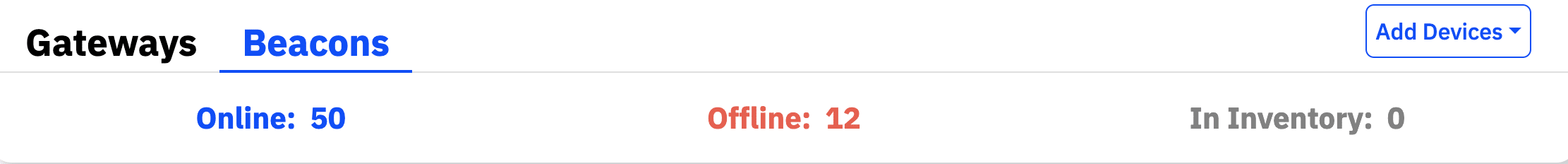Setting Up Beacons
Need to add or manage your beacons? Learn more.
Add New Devices
On the left panel menu, choose Devices.
- Click the Add Devices dropdown.
- Choose Beacons or Gateways.
- Download the CSV file.
- Input correct Gateway or Beacon data.
- Upload spreadsheet and select ‘Upload’.
Viewing Beacons
To view all your Beacons, click on Device Management from the left side panel.
- Activate the Beacons Tab on the top left of your page.
- Sort and search for your Beacons to see their status and the last check in time.
Export Device Information
To export device information, click on the tab you would like to view, then click Export.
Contact Support
Email our team to get additional help or support.
Return to Help Center
Go back to the Thinaer Help Center for additional help.